Xerox Training
Starting October 1, 2022, Microsoft is disabling Basic Authentication for many services, and this change may impact scanning functions. See our instructions for what to do.
Multifunctional Copiers & Printers
AltaLink & VersaLink
- Video - AltaLink Training
- Video - AltaLink C8030/C8035/C8045/C8055/C8070
- Video - VersaLink B7025/B7030/B7035
- Video - VersaLink Color C7020/C7025/C7030
- Copy - Basics
- Copy - Setting Defaults
- Fax - Basics
- Print - from Mac OS 14 & Up
- Scan - Address Book
- Scan - Basics
- Print - From PC with Global Driver
WorkCentre
- Video - WorkCentre 5645/5655/5665/5675/5687/ 5735/5740/5745/5755/5765/5775/5790
- Video - WorkCentre 7220/7225/7328/7335/7345/7346L
- Video - WorkCentre: 7525/7530/7535/7545/7556
- Video - WorkCentre: 7755/7765/7775/7830i/7835i/7845i/7855i
- Admin - Change Default Copy Settings
- Admin - Color Calibration
- Admin - Loading Booklet Maker Staples
- Admin - Loading Staples in the Integrated Office Finisher
- Admin - Loading Staples in the Office Finisher LX
- Copy - Background Removal
- Copy - How to Build a Job
- Copy - Book Copying
- Copy - ID Card Copying
- Copy - Making 2-Sided Copies
- Mailbox - Setup and Use
- Paper - Loading Envelopes into Tray 1
- Paper - Loading Paper into the Bypass Tray
- Paper - Loading Paper into Trays
- Print - How to Create and Save Custom Paper Types at the Computer
- Print - Labels
- Print - Secure Print Jobs
- Print - PC/Windows Print Drivers
- Print - MAC/Apple Print Drivers
- Saved Jobs - Create and Manage
- Scan - Add and Entry to the Address Book
- Scan - USB Flash Drive
- Scan - Workflow Scan Basics
Production Printers
PrimeLink
- Video – PrimeLink B9100/B9110/B9125/B9136
- Video – PrimeLink C9065/C9070
- Copy – Basics
- Copy – Default Settings
- Fax – Basics
- Print – Banners
- Print – Basic Driver Settings
- Print – Envelopes from Tray
- Scan – Basics
Adaptive CMYK+
- Video – Swapping CMYK+ Toner
- CMYK+ Fluorescent Swatch Tool
- CMYK+ Graphic Design and File Preparation Guidelines
- CMYK+ Graphic Design Layering Guide
- CMYK+ Printer Accessory Reference Guide
- Shortcut to Fiery Resources
- Please visit Xerox Creative for inspiration, samples, videos and more.
Iridesse
- Iridesse Glossary
- Color – Calibration Using the FWA
- Maintenance – Adjusting Fold and Staple Positions
- Maintenance – Creating Alignment Profiles
- Maintenance – Toner Housing EZ Swap Demonstration
- Media – Extra Long Sheets (XLS)
- Media – Low Gloss Clear (LGC) Dry Ink FAQ
- Media – PredictPrint Stock Wizard
- Media – Recommended Media List (RML)
- Media – Specifications for Finishing
- Media – Stock Library Management
Versant 180/280 Press
- Video – Swapping CMYK+ Toner
- CMYK+ Fluorescent Swatch Tool
- CMYK+ Graphic Design and File Preparation Guidelines
- CMYK+ Graphic Design Layering Guide
- CMYK+ Printer Accessory Reference Guide
- Admin - Replacing Toner and Waste Bottle
- Admin - SIQA Alignment Adjustment
- Admin - SIQA Density Uniformity Adjustment
- Admin - SIQA Image Transfer Adjustment
- Admin - Adjusting Booklet Fold and Staple Positions
- Print - Booklet Creation with Trimming Unit
- Print - Extra Large Sheets XLS
- Shortcut to Fiery Resources
- Please visit Xerox Creative for inspiration, samples, videos and more.
- Please visit the Xerox Versant 180/280 Videos page for demonstration videos.
- Please visit the Xerox Versant 180/280 Press Videos page for keyword search assistance.
Versant 3100/4100 Press
- Admin – Adjusting Fold and Staple Positions
- Admin – Changing Consumables and Cleaning
- Admin – Fiery Calibration using the Full-Width Array
- Admin – Full-Width Array Quick Guide
- Admin – Optional Devices Guide
- Admin – Versant 3100 User Guide
- Shortcut to Fiery Resources
- Please visit the Xerox Versant 3100 Press Videos page for demonstrations and support videos.
- Please visit the Xerox Versant 3100 Press Support page for keyword search assistance.
Manufacturer Resources:
Latest News

February 13, 2025
Evaluating Core Business Workflow and Improving Processes in Your Office Services
The 1990’s called. On a landline. They want you to move forward. There’s nothing like the experience and deep knowledge ...
December 12, 2024
4 Quick Tips to Get the Most Out of Your Xerox Iridesse
The Xerox Iridesse Production Press is a powerhouse when it comes to delivering high-quality prints with stunning ...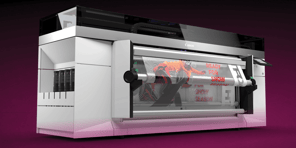
November 7, 2024