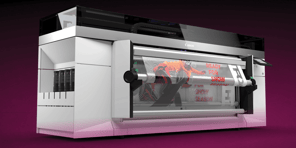Enabling businesses to run smarter with intelligent enterprise print management and document capture solutions.
Streamline Print Management and Document Capture Workflows
Organizations looking for a way to manage and secure printing on Xerox or Konica Minolta devices now have the perfect document capture solution in YSoft. From small business to enterprise, businesses can meet print governance requirements for security, mobility, sustainability and cost efficiency.
Benefits of Document Capture Software
Reduced Costs:
Does your organization spend too much money for printing and copying? Does your company even know how much it spends? YSoft SafeQ offers many features that can help reduce costs.
- Company-wide printing policies can be enforced and allow for print tracking. When users send print jobs that don’t need to be printed (jobs that are reprinted when a mistake was discovered after the job was sent to the printer), users can delete them and only print the version they need.
- Individual printers are no longer necessary because users authenticate credentials to release
- Using the Reporting Module, conduct a comprehensive print audit to understand how much printing, scanning and copying is being done and which individuals, groups or divisions are the heaviest users.
Increased Document Security
Every company needs to print documents that may contain confidential or sensitive information. Documents left lying on the printer where everybody can see them is a security risk.
- YSoft SafeQ allows for different types of authentication such as PIN, username and password or the use company ID card to be able to access the print device. Jobs only print when the job owner authenticates at the printer, reducing the number prints exposed in the print tray. For the administrator, setting up access is as simple as replicating the company directory. The administrator can also set up device access and print, scan, copy rights.
- Workflows use end-to-end encryption to ensure that documents are securely delivered to their pre-defined destinations. Workflows can be defined so that scans are created with PDF passwords.
Improved Employee Productivity
- Many paper-based tasks are time-consuming but necessary, such as scanning and managing invoices or processing client documents. Accurate document capture and predefined automated workflows can significantly reduce time spent on these tasks and improve employee productivity. YSoft SafeQ Core and Advanced Workflows modules take the complexity out of scanning. They also provide automated digital document delivery to popular cloud or on-premise systems including file servers, Microsoft SharePoint, Dropbox Business and Dropbox Enterprise.
- Mobile Printing increases employee productivity. YSoft SafeQ supports printing from iOS and Android smartphones, laptops and tablets.
- Print Roaming – Also known as pull-printing, Print Roaming allows users to print from any print device in the organization’s network moving about the office across the hall or across the world to stay productive and access their print jobs. And, with the YSoft Universal Print Driver, IT departments (and employees) do not have to spend time with print driver issues.
YSoft SafeQ Print Management and Document Capture Modules Include:
- Print Authentication - Key component for securing printer access and identifying users’ or groups of users’ activity.
- Rule-Based Engine - Enforces cost saving policies easily and changes user behavior.
- Core Workflows - With Core Workflows, documents are scanned with basic processing and formatting and delivered to several types of destinations.
- Advanced Workflows - When more sophisticated document processing and formatting is required, Advanced Workflows meets the challenge. With Advanced Workflows, robust document processing includes OCR (optical character recognition).
- Credit and Billing - With minimal administrative overhead and a rich set of features, you can account for the printing, copying, and scanning usage and accurately allocate costs by project or billing code.
- Mobile Print - Productivity increases when employees can securely print when they want and where they want using their mobile devices.
- Reporting - With a simple interface and a comprehensive fact-based overview you can audit your print environment easily.
- Print Roaming® - This module provides secure access to documents from any authorized printer in the printing environment.
Contact Loffler About YSoft Workflow Solutions
Small Business Printing
Print, copy and scanning play a vital role in your company’s day-to-day operations. A print management solution can manage your print services today and scale as you grow without increasing costs.
Y Soft offers these advantages for small businesses together with several crucial print management features:
- Know what you print and print only what you need. For small businesses, keeping an eye on printing and copying costs is important. YSoft's SafeQ Reporting module gives you a comprehensive fact-based overview to audit your print environment easily.
- Rule-Based Engine – administrators can create rules that enforce printing policies including single-side to two-sided, color to black and white – even disallowing certain types of print jobs or printing after work hours. Many companies are able to save 30% of their printing costs on average.
- Purged printing – a job printed that didn’t need to be is one of the most wasteful and costly print jobs. This often occurs when a user sends a print job, realizes there is a typo, and reprints the job. The first job is thrown away. With Print Roaming, the job wouldn’t print until the user is at the printer. In addition, administrators can purge jobs automatically by setting pre-defined dates.
Enterprise Printing
Large enterprises typically have multiple locations in different cities, countries, even continents which can create more complex office solutions to solve. Y Soft solutions scale to meet print services for additional devices and users as well as handle high-availability needs for critical work processes.
YSoft SafeQ Enterprise Suite offers the following features relevant for large organizations:
- One installation of YSoft SafeQ to support an entire large corporation.
- Print Roaming enables employees to print from any device to any device in the print environment without additional print drivers or IT assistance.
- Centralized control and management for an overall view of print operations, reporting and auditing. With a centralized view, you can make fact-based decisions to further optimize and enforce print governance.
- Local language support – over 40 languages supported for users; over 19 languages supported for administrators.
Nearly 80% of YSoft SafeQ customers use YSoft SafeQ Enterprise Suite to enhance the benefits of Managed Print Services (MPS). YSoft SafeQ identifies and optimizes costs further and can even help meet MPS program goals:
- Rule-Based Engine module allows administrators to set rules that enforce print governance policies.
- Reporting module provides additional insight into print usage across the organization. Fact-based data forms the basis for informed decision making.
- Mobile Terminal app enables less expensive devices to be under print management that normally wouldn’t be economically feasible to do so.
- Set up device output quotas that match levels in an MPS contract using features in the Credit and Billing module.
Latest News

Evaluating Core Business Workflow and Improving Processes in Your Office Services
The 1990’s called. On a landline. They want you to move forward. There’s nothing like the experience and deep knowledge ...
4 Quick Tips to Get the Most Out of Your Xerox Iridesse
The Xerox Iridesse Production Press is a powerhouse when it comes to delivering high-quality prints with stunning ...