A Look Inside: Copier & Printer Client Portal
Printer Fleet Management Made Easy
Loffler’s client portal is a secure, web-based copier and printer management tool designed to be user-friendly and intuitive. With real-time information, the portal allows administrators control and visibility.
Highlights and Features
Service Calls
Create and track service requests in real-time. Either for a specific location when logged into that location, or multiple locations if you are logged in under master. This feature is especially helpful for help desks funneling calls from end-users. Allowing them to not only place calls but also view when they were completed. With automatic notifications, administrators can set up email confirmations for anyone who wants to stay in the loop.
Sales Orders
Sales order allows users to create requests for new supply shipments, view current requests or view supply shipment history.
Meter Readings and Live Updates
Enter meter readings due, as well as track previous meter readings for all your devices. Entering a new meter reading will automatically update in the Loffler database.
Monitor Multiple Locations
A complete breakdown of the devices that Loffler has on record for one particular location or for your entire fleet when logged in under master. Detailed information on each of your devices including installation date, manufacturer serial number, contact information, location (suite, department, etc.), meter history and service history. Another unique feature, particularly for help desks, is QR codes. Administrators can create QR codes for specific devices, allowing quick access to submit supply requests or service calls from your smartphone. Many help desks keep a binder of QR codes for quick access and easy printer fleet management.
Grant User Controls and Permissions
With a simple request to Loffler's service team, access can be granted to an individual or group distribution according to locations and which features they should have access to. Equipment, meter reading, service and supplies are all customize-able permissions for each log in.
Automated Notifications
Stay in the loop with automatic email confirmations. Administrators who are not on-site can be immediately notified when service or supplies have been requested, when that service has been completed or when supplies have been delivered.
Already a user? Log in.
Want to Know More About Loffler Copiers & Printers?
Wonderful service! Speedy and completely fixed the problem. In a world where people often have to wait for two hours on the phone to speak to a real rep, I was able to get help immediately. Your technician knew what he was doing, was very polite and kind, and fixed the problem in record time. First rate service!
Latest News

4 Quick Tips to Get the Most Out of Your Xerox Iridesse
The Xerox Iridesse Production Press is a powerhouse when it comes to delivering high-quality prints with stunning ...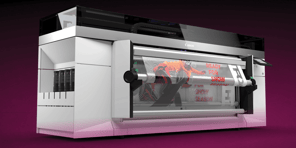
The Colorado M-Series: Transforming Wide Format Printing
Recently, I had the opportunity to attend the Printing United Expo, a pivotal event that showcases the latest ...