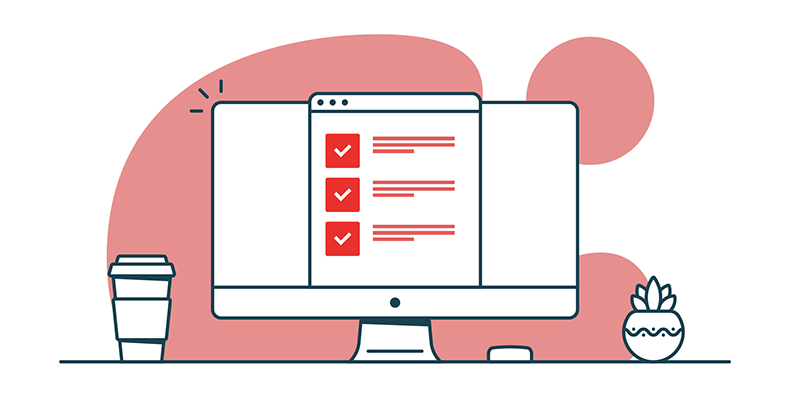For anyone in the world of accounts payable (AP), the concepts of document management and AP automation are becoming a way to be much more efficient in our post-pandemic business world.
Automating AP processes can save your organization time and money. Purchase orders, invoice approvals, email workflows, data capture and three-way matches all work together. Read on for an explanation of each of these components and how they can improve AP efficiency at your organization.
Accounts Payable Automation
Accounts Payable (AP) is a document-heavy group in any organization. While you can manage AP processes with paperwork printed and stored in file cabinets, many organizations are turning to a document management system to automate their AP processes.
Skip to a Section:
Purchase Orders
Invoice Approvals - The Manual Way
Invoice Approvals - The AP Automation Way
Email Workflows
Automated Capture/OCR
Three-Way Match
First, a Few Words on Purchase Orders
Already use Purchase Orders? Skip to The Invoice Approval Process.
To peel back the layers of AP automation, we should first mention purchase orders. While purchase orders are not required to automate your AP processes, they will make the AP lifecycle much easier to navigate. Do you have a purchase order process in your organization?
Purchase orders make life easier for accounts payable. A purchase order (PO) is a document used to note the items or services you will buy from a vendor. Each PO is assigned a number in your accounting system and references what you’re purchasing, how much of it and the amount you will pay. POs state who within your organization has made a purchase and which department handles payment.
A PO process also allows your AP team to require approval of a purchase before that purchase is made. This gives management more control over their team members and makes it easier for accounting to write checks, without the burden of tracking down approvals.
Without a formal PO process to approve a purchase, employees may buy goods or services without documenting them. Once an invoice is received, the duty then falls on the AP team to figure out 1) who made the purchase, 2) whether the purchase is approved and 3) which budget will pay for the purchase.
All three of these items would need to be determined before a check is issued. Doing this after a purchase has been made, when you're up against a payment due date, is a huge hassle for an AP team.
We see many organizations, both small and large, that do not currently use POs in the accounts payable process. We tell any organization looking to streamline their AP processes to start by creating a PO process. This will help limit risk of purchases being made without approval and limit need for AP to track down approvals.
While you don’t need a PO process to begin AP automation, it is a best practice.
The Invoice Approval Process
I call the manual process of obtaining invoice approvals the sneaker network, it involves walking invoices from desk to desk to confirm whether purchases were approved before a payment can be made.
It’s manual. It’s time consuming. It provides limited visibility over the actual status of an invoice. While every organization’s process can vary, see if this sounds familiar:
- Invoice received via email or postage mail
- Invoice is given to purchaser
- Purchaser receives the invoice, confirms they did/not make the purchase
- Purchaser indicates where payment hits their department’s budget
- Purchaser gives the invoice to either:
- Their manager (for further approval)
- AP, to pay the invoice
This process can take days or even weeks, if an invoice is given to the wrong person, is left to sit unchecked on someone’s desk or is held up for any other reason. It’s possible for the AP department to have no idea the invoice even exists.
By the time an invoice reaches Accounts Payable, they may only have half the time to pay. At this point, the manual invoice approval process wasted time and caused you to lose out on early pay discounts, or worse, you get hit with a late fee.
Invoice Approvals with Document Management and AP Automation
In contrast to the manual process described above, an organization with document management and AP automation can route invoices to approvers via automated emails.
Depending on the level of automation you want to achieve, AP automation can make the invoice approval process look like this:
- Invoice received via email or postage mail
- Invoice scanned into document management system
- or, if received via email, invoice dragged and dropped into a designated folder
- Invoice sent via email to any/all designated approvers, before being routed to AP for payment
Using digital versions of invoices in a document management system helps move the approvals process along and gives the AP department real-time visibility as to where an invoice is in the approvals process.
Invoice Approval Email Workflows
Designated approvers for any invoice can approve the information without the AP department needing to do extra legwork. Document management systems are smart enough to know which approvers are needed for individual invoices based on several customizable factors, including the purchaser’s name, department and invoice amount.
Approvers receive an email containing a link to view the invoice, click to approve/deny the purchase and then the invoice either moves up to the next level of approver or is routed to your AP department for final review. Data can then be uploaded into your accounting system to limit the need to enter financial data multiple times.
One major benefit to automating your AP process is the email reminder option. If any approver takes too long to respond to an approval request, your document management system will remind them the system is awaiting action. If they do not act in the pre-determined time, this approval is then escalated to a second-level approver (in most cases, it is the approver's manager). This again takes tasks off your AP team’s plate. (This functionality can also appeal to Human Resources departments.)
For organizations with a PO process in place, the invoice would still go into your document management system. Assuming the invoice information matches the PO, the invoice would be validated by the AP team (see section on Three-Way Match Made Easy with AP Automation, below).
How Does Automated Capture / OCR Fit in with AP Process Automation?
Think of OCR (optical character recognition) automated capture as a scraper of information used to extract data from an invoice. In short, OCR can read and understand your invoice for you.
OCR automated capture can read an invoice and extract the PO number, invoice number, purchaser name, vendor name, amount due, item numbers and other pertinent invoice information, and push it into your document management system. Without OCR, this information would be manually typed into the system.
OCR automated capture saves time and increases accuracy of data in your systems by using artificial intelligence to learn how to read invoices, so you don’t have to set up multiple unique templates for each vendor.
Three-Way Match Made Easy with AP Automation
The three-way match is key to confirming it is OK to pay an invoice. Three items are needed for a three-way match:
- The purchase order you’ve generated
- The packing slip from the goods/services received
- The invoice stating what you’ve been billed
A three-way match requires all three of these pieces to match in order to issue a payment. This is a way to verify what was ordered, verify what was received and verify what the organization will pay.
Your document management system is a repository that holds electronic versions of these documents. If in your document management system, you see a PO and a packing slip, but no invoice, you know not to pay, because you don’t know what you’re being billed. If you have a PO and an invoice, but no packing slip, you know you can’t verify what you’ve received in order to make the payment.
A three-way match process using document management and AP automation gives your finance department real-time visibility to confirm the PO, packing slip and invoice. With this information, they can also see what they can expect to pay out in the coming days and weeks.
You made it to the end of the post. I know, that was a lot of information. If you have further questions about AP process automation or document management, I'd be happy to answer them for you.
Interested in learning more about document management?
REQUEST A FREE DOCUMENT MANAGEMENT CONSULTATION
Read Next: Which Document Management System Is Right for You?

Jeff King is the Sr. Director of Intelligent Automation at Loffler Companies. He’s been with the company since 2006, delivering a high level of value to clients with his consultative approach to digital transformation, business process automation, content intelligence, security, managed print services and project management. In his free time Jeff enjoys fitness, traveling and spending time with his family.